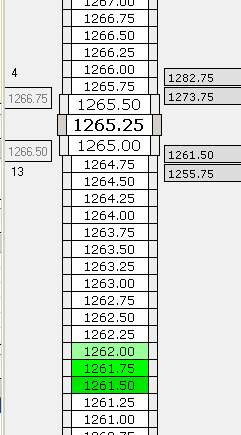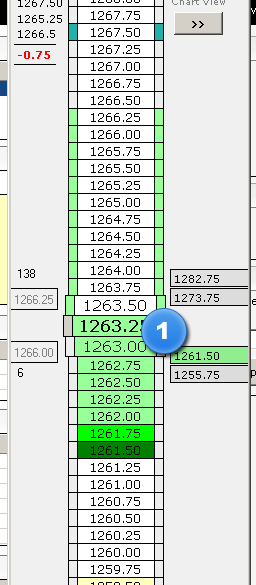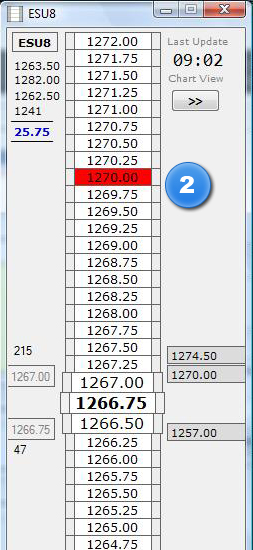ONE44
www.trade144.com
| |
ONE44 |
| How to understand the Market Price Ladder |
When a support or resistance zone is reached, the price ladder will simulate
a buy or sell: For example (a buy), once the market reaches the highest entry price of the
support zone (1262.00) the ladder will simulate a buying the market. See
Figure 1. Figure 1 shows that the support zone has taken us as high as
1266.25 and is now trading at 1263.25. The price in the yellow is the two
handle stop loss.
Simulated Trade
Management When a trade has moved 5 or more handles (this
number will differ depending on the market or how volital the market may
be) in the money and proceeds to give back more then half of the
potential profit, the trade will be closed and moved to the Closed Trades window
on the dashboard. For example, say the resistance zone of 1270.00 takes you down to
1264.75, putting the trade 5.25 handles in the money. Once the potential
profit drops down to 2.50, the trade will be closed. You will see the
following message in the Market Messages Box: After the trade has been closed, you will see that the trade zone will now
only become the actual resistance number. See Figure
2. Since we have already reacted from this zone, we do not recommend
selling it there again. However, if the market trades back up to
1270.00, the price ladder will look like Figure 3. It
will place the two handle stop, which if violated, the number will be completely
removed and you will see this message in the Market Messages Box: If the market reacts from the resistance area again, you will see a lighter
color red instead of the normal darker color. Note: You will not see these trades in the Open Trade
box on the Dashboard. The level will also removed if we hit an area of support or vise
versa for long trades. Entering and Exiting
Longs/Shorts If the Market Price Ladder (MPL) is showing a long trade,
and we hit a resistance zone, the long trade will be exited and the MPL will now
display a short trade. If you still see the first trade in the Open Trades box after hitting another
recommended area of support or resistance, please close out the MPL and open it
again. File > Create New Market Price Ladder or
CTRL + L on your keyboard. Continue --
Click here to learn about the Market Meter See also: Finding more
information about a set level / support or resistance
number